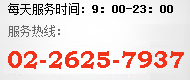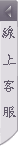Step 1 Open the web browser on your computer and type the IP address of the router into the address bar (192.168.1.1 in default). Press Enter.
Step 2 Type the username and password in the login page. The default username and password are both admin (in lower case), then click OK to log into the router.
Step 3 On the left menu, go to USB Settings, and then User Accounts. Click on Add New User or Edit to add or modify user account.
Note: In default settings, there are two items that cannot be deleted and Username cannot be modified. Besides, two more items can be added. About the new item, it can be deleted. Besides, User Name, Password, Storage Authority and FTP Access can be modified.
.jpg)
.jpg)
Step 5 Please restart the network sharing service to make the new settings take effect. You can click the Stop button and then Start shown as below:
.jpg)
Warning! Sometimes, after change User Accounts on TL-WR1043ND, following windows may stop you to access to shared files, which caused by recorded user account in your computer.
.jpg)
.jpg)
That can be solved by deleting it. On your computer, please click Start, and then click on Run and type in run in search box.
If you used to visit the shared files by \\192.168.1.1, please delete recorded user account on your computer with net use\\192.168.1.1/delete/yes ;
If you used to visit the shared files by \\192.168.1.1\share name , please delete recorded user account on your computer with net use\\192.168.1.1\share name/delete/yes .
.jpg)
It is still cannot solve the problem, it is suggested to restart your computer. When login window comes up, please login with new user account.



.jpg)
.jpg)